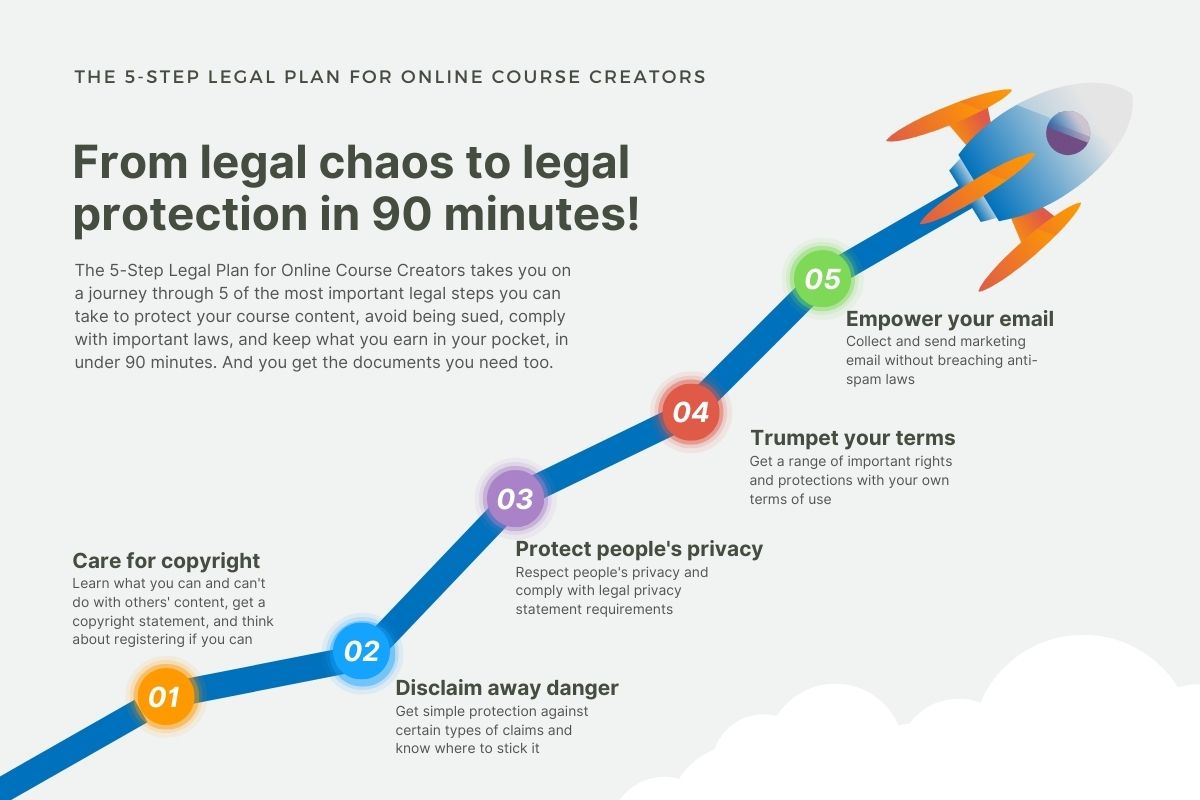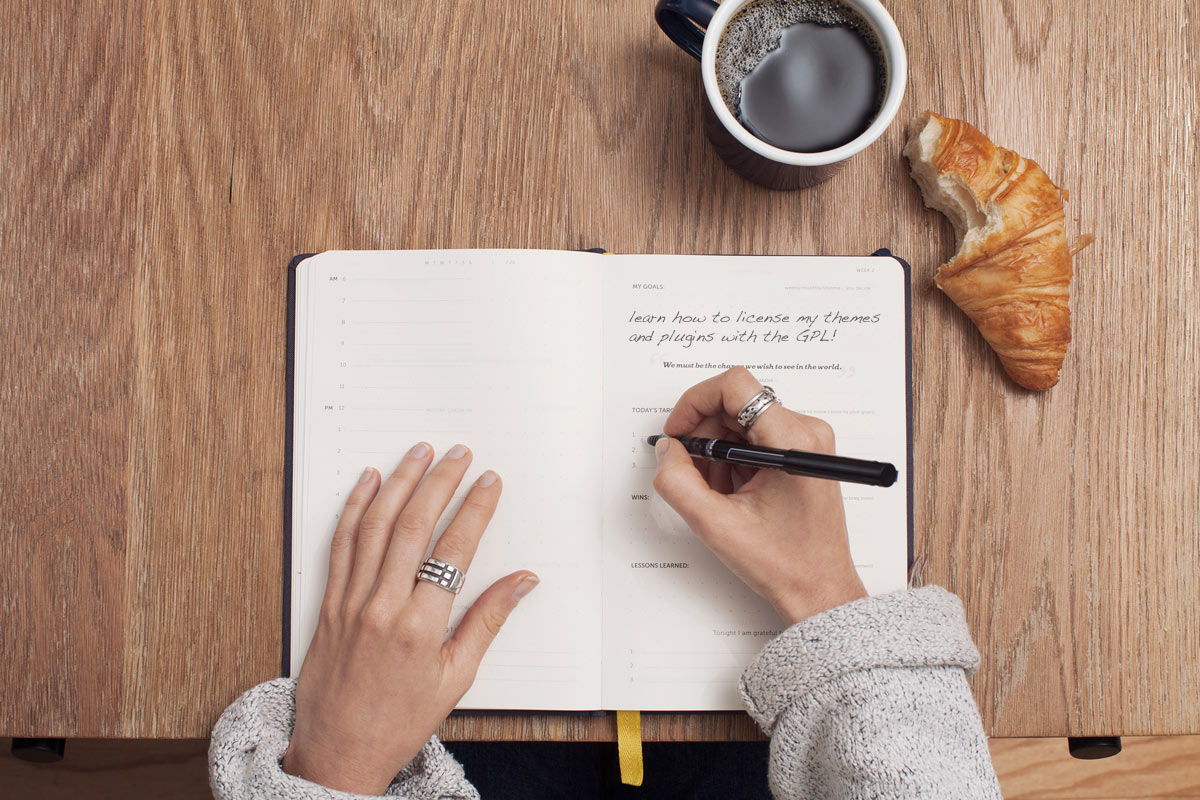The perils for plugin businesses with no or minimal terms of use
WordPress is a fantastic content management system. In the some 18 years that I’ve been using it, I’ve seen it go from a glorified blogging engine to a fully fledged content management system. I’ve seen the development and growth of theme and plugin businesses, and I’ve witnessed and contributed to the often arcane debates about the GPL. Through this site, I’ve also tried to help WordPress theme and plugin businesses with the various legal issues that can crop up in the use of WordPress and the running of their businesses. I will soon be launching my own plugin business. The plugins that will be available for purchase all revolve around Gravity Forms (an awesome plugin that I’ve been using since 2010). If you’d like to be told when I launch, feel free to sign up here: In the past I whipped up an automated terms of use builder for theme and plugin businesses (you had to purchase the ‘business package’ of A Practical Guide to WordPress and the GPL to get access), and I’m using …